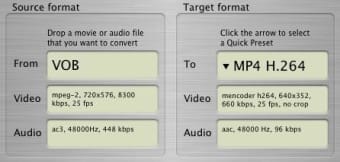Turn your DVDs to DivX, MPEG, VCD and XVCD
Important Note: There are now two versions of this encoder: ffmpegx for OS X 10.7 Lion users and ffmpegx for OS X 10.3-10.6.
When there were barely any decent applications to convert to DivX, ffmpegX was a true godsend. It is still a very good converter which handles a lot of audio and video formats, but it now faces competition from newer and very reliable alternatives such as Handbrake.
After nearly a two year wait, during which we really thought ffmpegX had been abandoned, the application finally got an update, which fixed a few minor issues, yet still keeps the old, Panther like interface.
Converting media is generally quick and easy, and one of the strengths of ffmpegX is all the different audio and video formats you can choose from. The program also includes a rather basic, yet necessary, media player so you can preview your newly encoded videos before burning them or storing them on your mobile device. If you dig in the settings you'll see you can perform all sorts of advanced functions like joining, fixing or authoring videos and creating an img. Advanced users will also be able to set bitrate and all sorts of video parameters.
Another strong point of ffmpegX is that it can convert your subtitles, not only to DVD Studio Pro 1.5 format but also to the more common SRT format. This, and the range of encoding formats to choose from, still make it an essential tool for any true video addict.
Still, ffmpegX is not for beginners, as it is filled with settings and tools, that only confirmed users will feel comfortable with.
We hope that we won't have to wait as long for the next update, and that ffmpegX will keep offering new encoding features. For now, it still remains an excellent audio and video encoder with great subtitle support.
Changes
Fixes for Leopard compatibility Added iPhone preset Added metadata in FLV encoding (to enable progress indicators in Flash video playback).